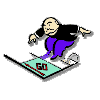How To ....
Get to #Boardwalk:
If your on ChatNet simply type /join #Boardwalk
If your anywhere using IRC type /server irc.chatnet.org then type /join #Boardwalk
If you dont know what irc is, it stands for Internet Relay Chat, and is a way of chatting with people all over the world, and in your home town too. Download a client, we recommend mIRC, and type /server irc.chatnet.org then /join #Boardwalk
If you have mIRC, and have the mIRCLink program set up right, simply click here to join.
Become an op in #Boardwalk:
There's no online application form to fill out, no requiements to attain, and no you don't hve to kill anyone. Simply join the channel and be around for a while, if your around for a while, someone will add you as a junior op, you'll have the power to kick, ban, unban, and havea comment, and Go will auto-voice you when you join, its kinda like a head up on everyone else.
Use Dynamic k9 Popups:
Dynamic k9 Popups is an addon script written for mIRC. It takes the commands that k9 uses and organizes them into popups, but not just any popups, they are dynamic. If your on a channel and your access level is 100, the script will only display the commands you have access to. If your on a channel k9 is not on, it won't display anything, same for other networks. It has a few other nifty features.
To load it, you unzip it to any directory, preferrably your mirc directory (probably c:\mirc\)and in your mIRC type /load -rs directory:\path\dynamick9.mrc (probably c:\mirc\dynamick9.mrc) or use the script editor to load it.
You can use the /qa command, this is not meant to replace the way you usually auth eith k9, but to be an alternative
To use it, just use popups like u usually do.
Talk on irc:
Simply type, its that simple, to do an action its /me someaction, for other commands you should consult your client's help file